For Administrators
Access Zimbra Admin
Open this link: Zimbra Admin Dashboard
Sign-in with your admin account, and you will be greeted with this screen:
Click on Manage to see the list of existing mailboxes, and you should see this screen:
Clicking the Cog Wheel at the top right will give you a popup:
Click on "New" to create a normal user. Click on "New Administrator" to create another Admin user. Simply follow the New User creation wizard to create the new user:
Please note that Zimbra will not email anyone about their new account. That is your responsibility. Typically you'll set some default password, and check the box that forces them to set a new user the first time they sign in:
The first time a user signs in, they must access the Zimbra Web Client so they can set their new password.

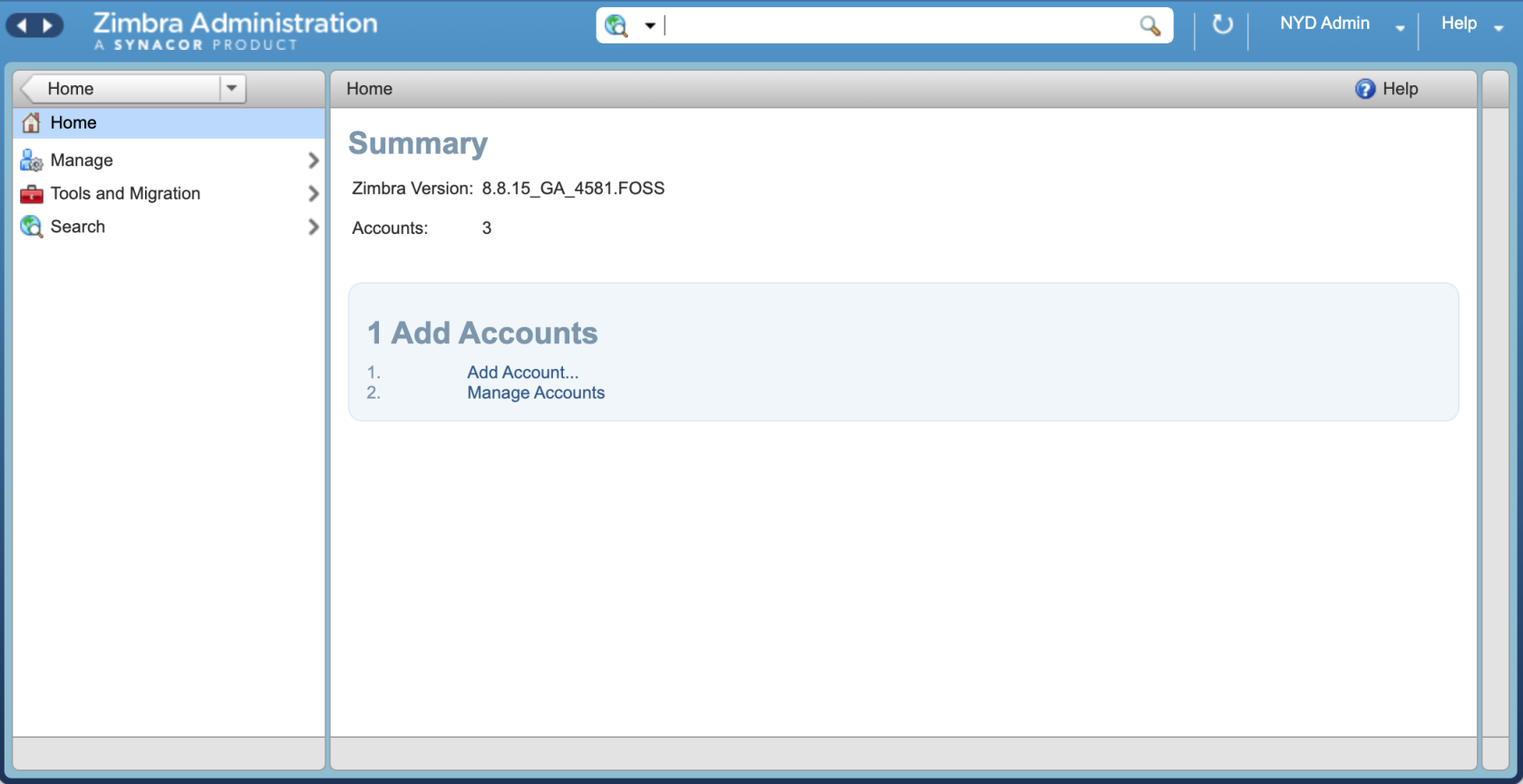
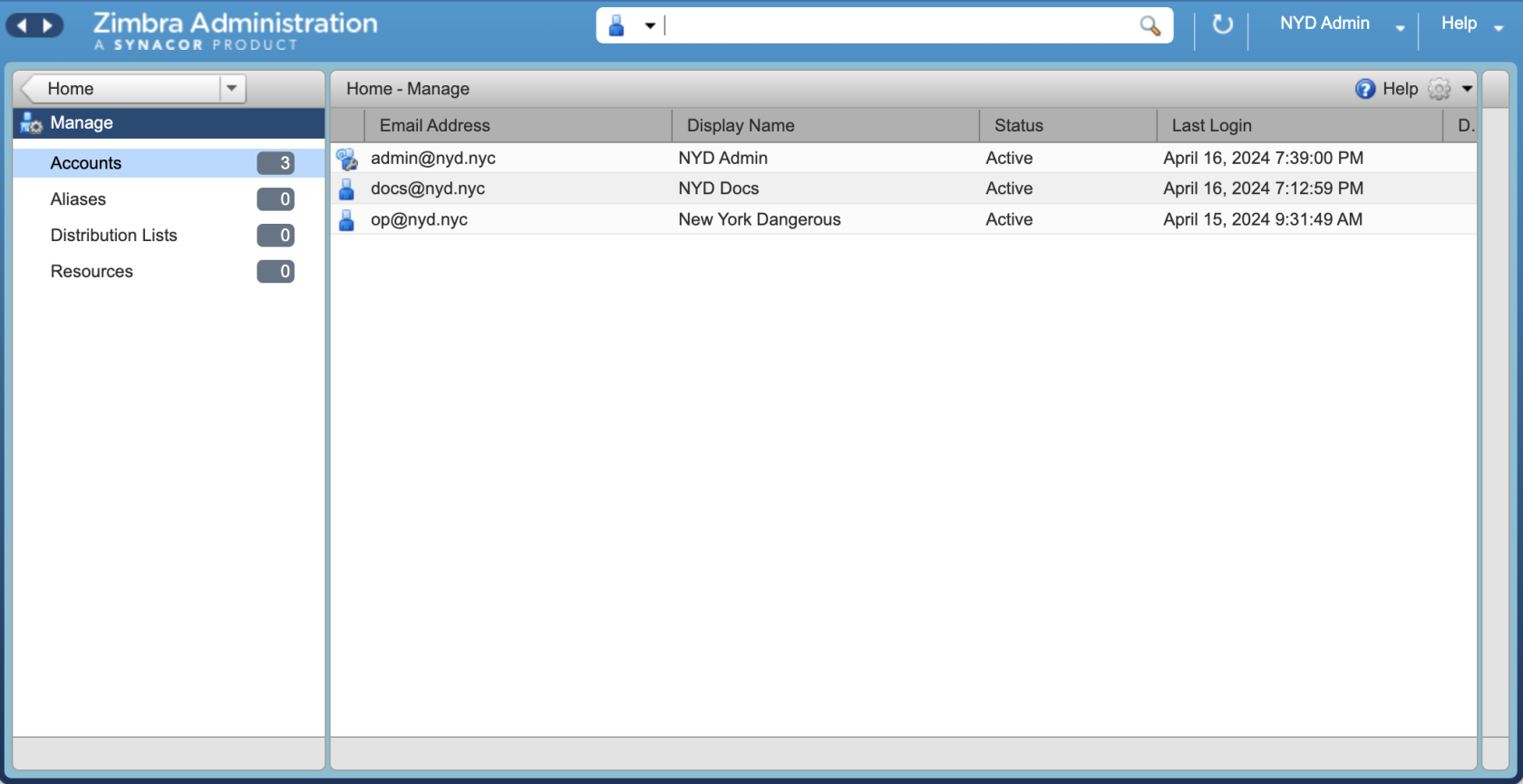
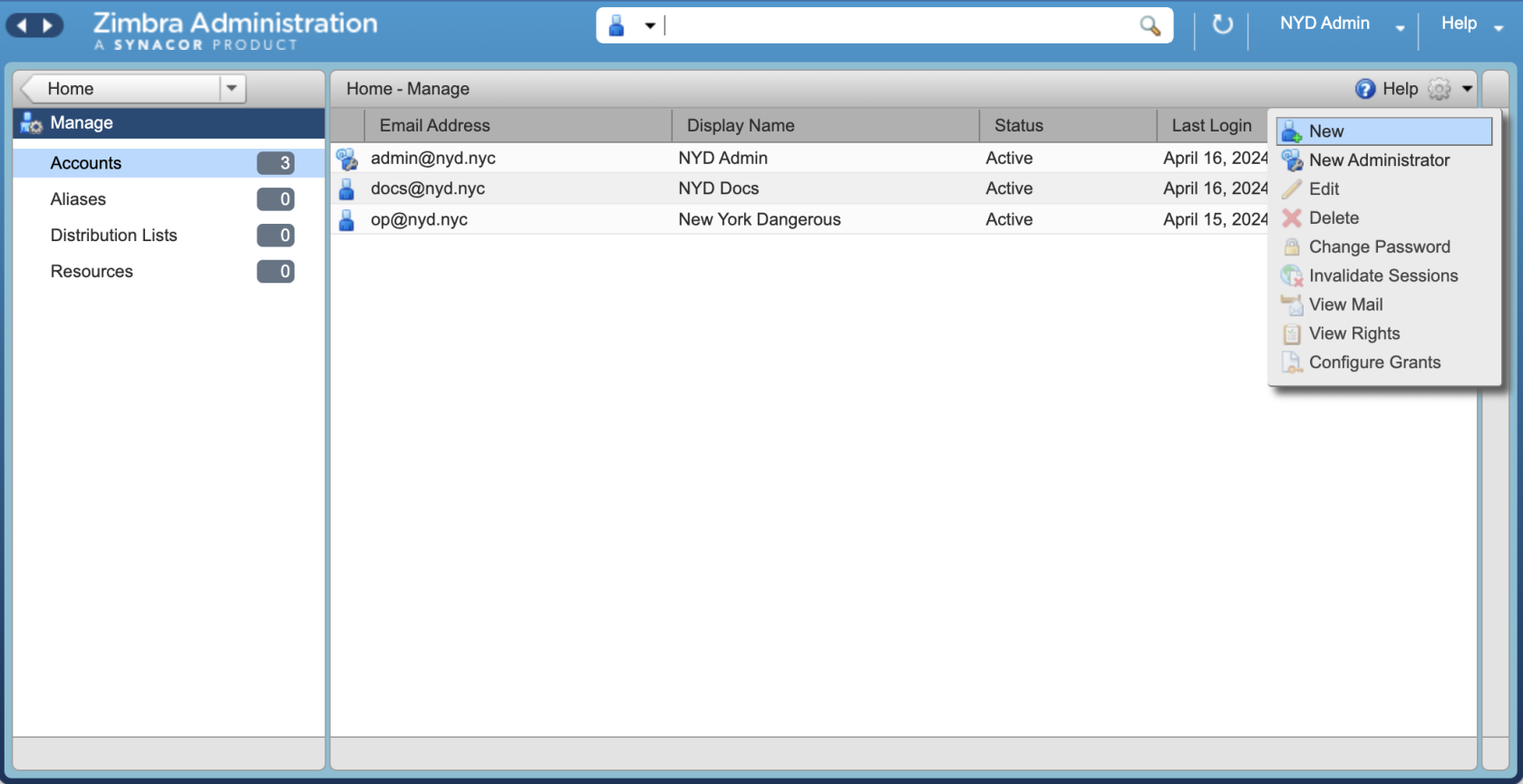
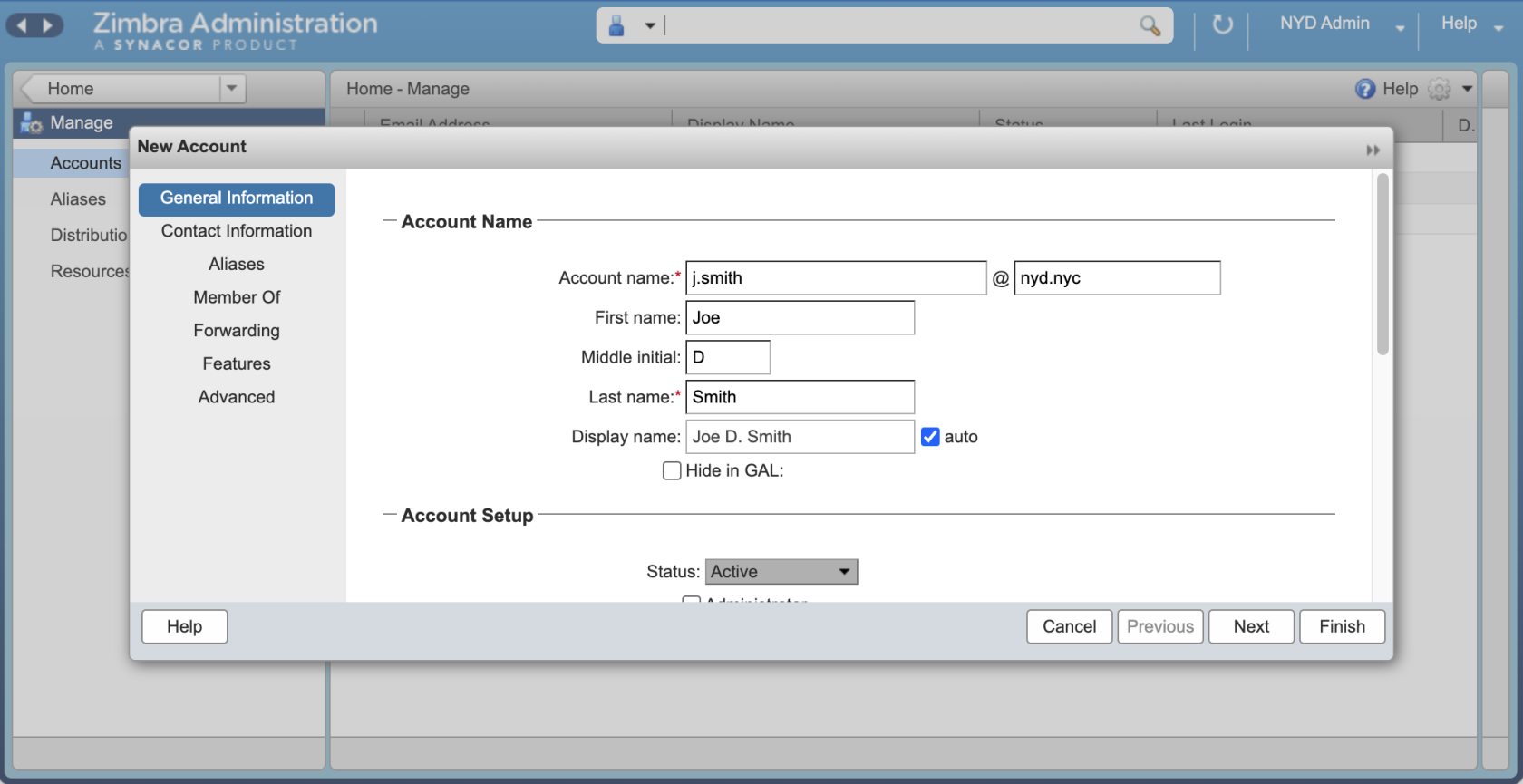
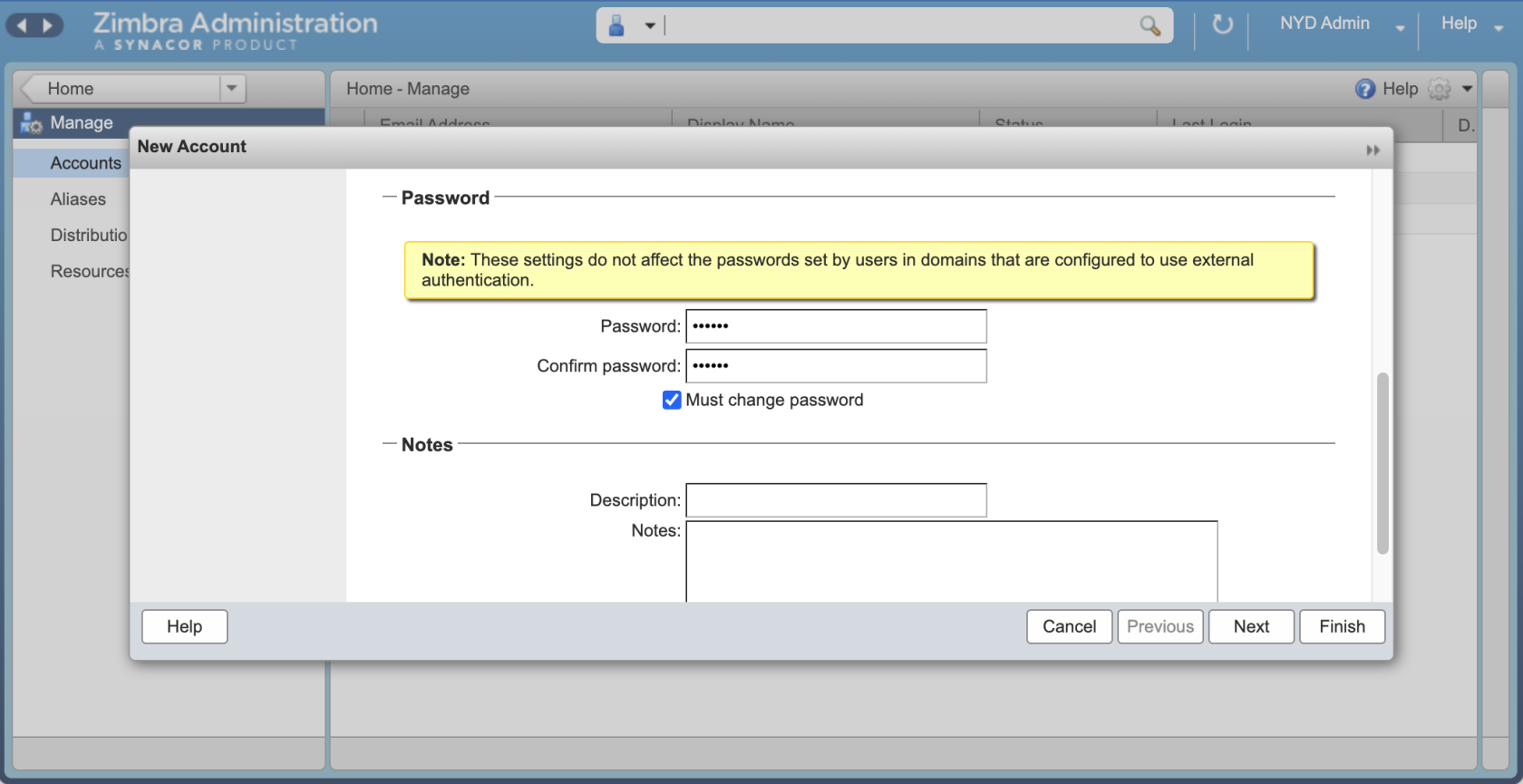
No Comments